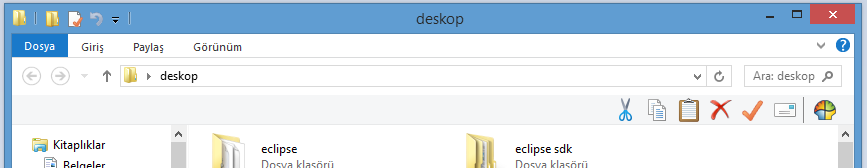Ivo wrote:
It is possible the toolbar was not on the left, but it is most likely a bug in Windows. For example if you switch to some specific folders like the Control Panel, the ribbon turns into the old menu bar. The menu bar is a toolbar of sorts and it will let you move the Classic Shell toolbar to the right. When you navigate to another regular folder, the menu bar will disappear and turn into ribbon, but the toolbar will stay on the right. Until you try to move it and it will jump to the left.
Yes, I tried that but it works only Control Panel. Not works any other folders, again on the left.
Jcee wrote:
or install another customizable toolbar, give it no buttons...
GauravK wrote:
Yes, so you can use the same trick to move to the right. Open any folder like Control Panel, unlock and move it to the right along the same row as the menu bar and lock it again. Thereafter for Ribbon-enabled folders, it will stay on the right.
I was installed "
Ribbon Disabler for Windows 8" and I disabled ribbon menu, and moved Classic Explorer menu to left, after I enabled ribbon menu again, now it's on the left side.
Thanks for answers guys

(toolbars locked)