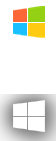Black dragon wrote: Can you make the button shows microsoft logo colors when it is still and it turns white when you pass the cursor on it?
I want the button Windows 8 Start Button- Clean - White/Multi - Pixel Perfect makes the opposite of what it do now.
Thanks.
Okay this is what I made. Hope it's OK. The button image size is larger for higher DPI of 125%. At 100% DPI (96), you may want to shrink the button by specifying a "Button Size" from the "Start Button" tab in Settings. A size of 40 to 50 should be OK. Feel free to modify the image (for example, to move the logo down by a few pixels if you think it's a bit up).
| Attachments: |
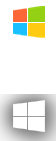
Start button colored to white.png [ 5.28 KiB | Viewed 10980 times ]
|
|