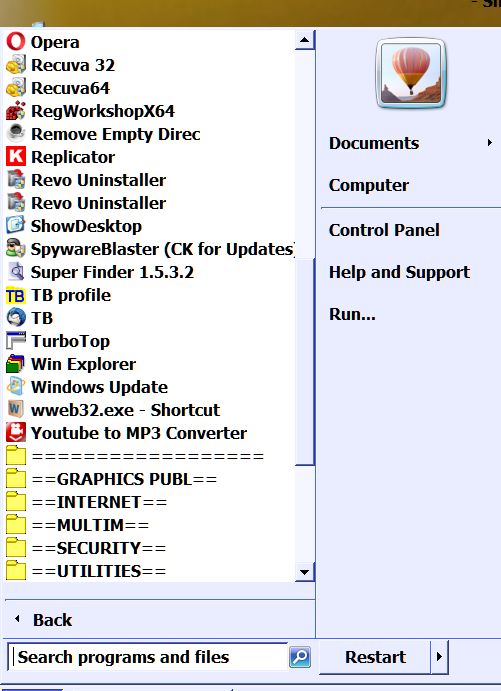I'm using Win 7 Ultimate and CS 4.3.0. This is a new computer.
I like my Start Menu to look like the old Win 98 UI. I had Classic Shell all set up for about a month, and I wanted to change a setting. One of the features, I think Classic Start Menu, wasn't responding, so I reinstalled the program and rebooted.
I changed something in Classic Explorer or Start Menu, not sure what. If i knew it would cause problems, I would have written down each step. Then CS told me I would have to close explorer.exe to apply a new setting.
After that, I got the peculiar start menu entries in this image.
| Attachments: |
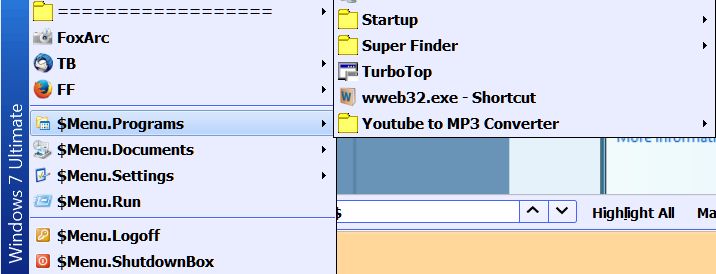 start menu.jpg [ 32.29 KiB | Viewed 2253 times ] |