Hello everyone. It seems I can't disable the toolbar in Windows 10. I'm using Classic Explorer 4.3.0. I removed all the toolbar buttons, but the settings button still remains. So, how can I completely remove the Classic Explorer toolbar?
Here is an attached image that describes my issue.
Thanks in advance!
| Attachments: |
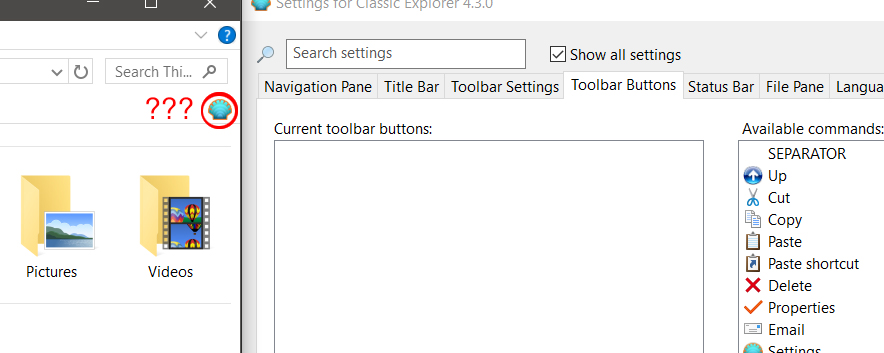 Untitled-1.jpg [ 130.38 KiB | Viewed 1067 times ] |