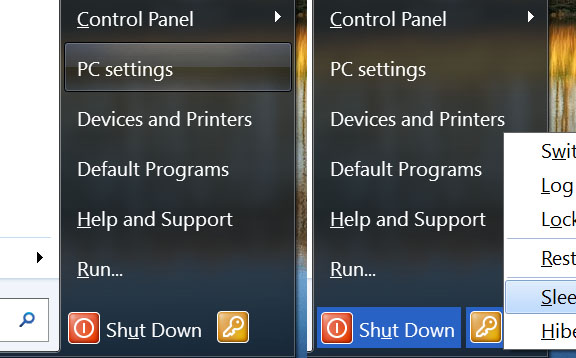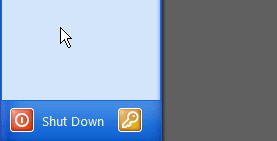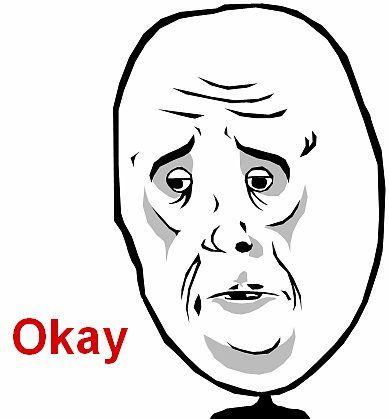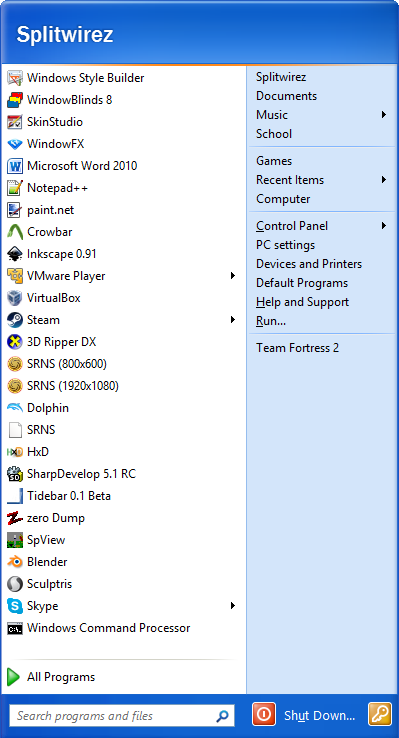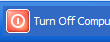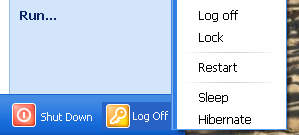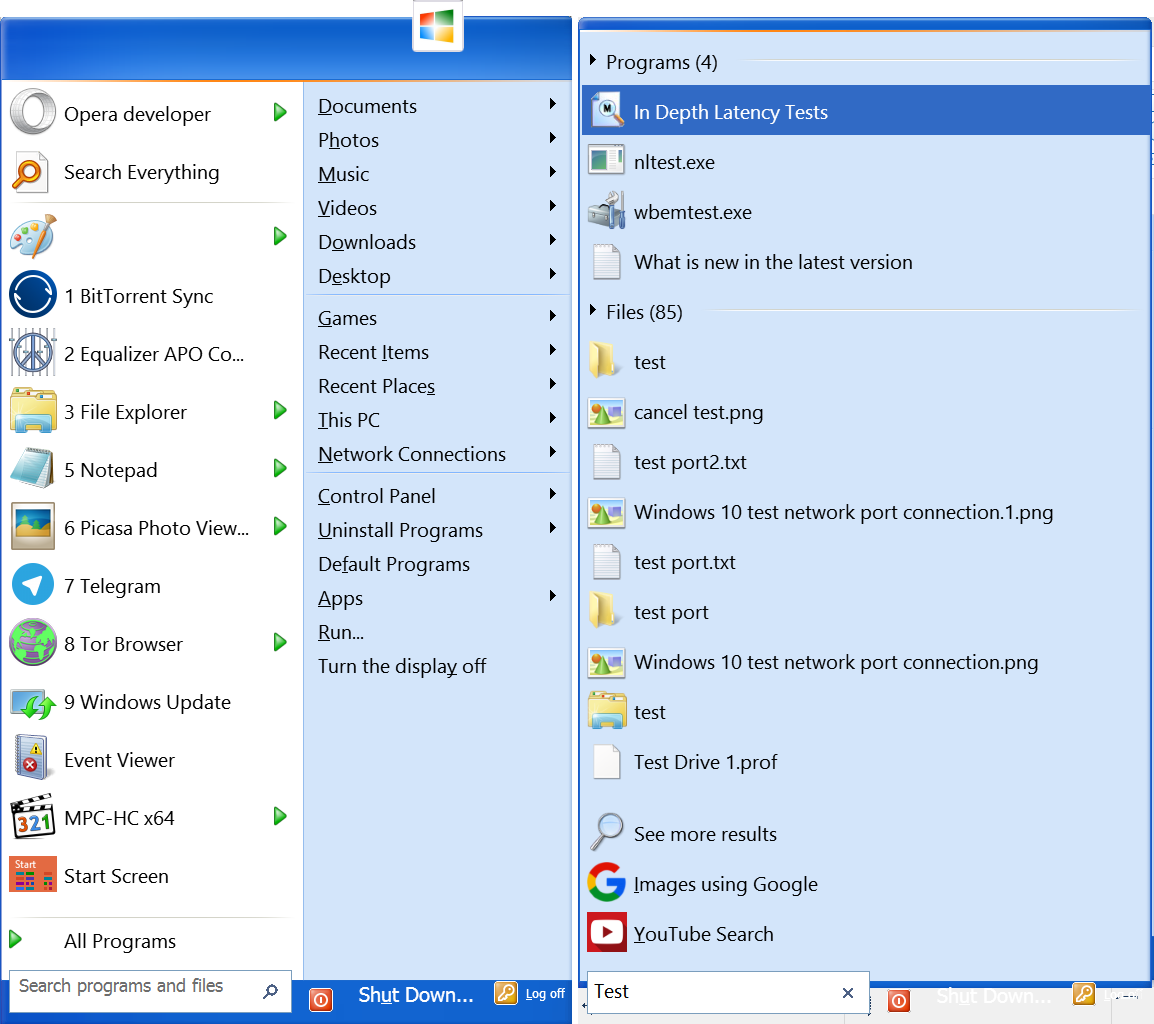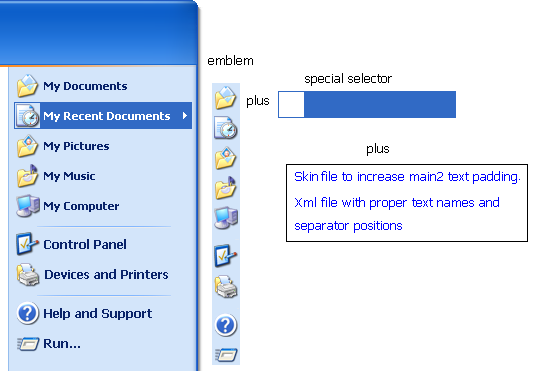Adding this to entice Splitwirez, or anybody else interested.
If someone wants to use this xp icon look, on their own 7 style XP skin, go ahead.
One bitmap is the selector with built in shutdown icon.
The log off icon turned into the shutdown arrow.
You can play around with it on another Win 7 style skin.
Just copy and paste the script text over to bottom of .skin7 file
add the bitmaps with the same numbers to match.
The screen shot is XP Blue BBT revB.skin renamed to XP Blue BBT revB.skin7
Would definitely require to be converted properly to make it all function correctly.
OPTION XP_ICONS="XP Shutdown icons",0
[XP_ICONS]
; Shutdown button
Shutdown_selection=111
Shutdown_search_selection=111
Shutdown_jump_selection=111
Shutdown_selection_slices_X=28,2,3,1,4,1
Shutdown_selection_slices_Y=1,1,28
Shutdown_padding=0,9,0,2,100%
Shutdown_text_padding=35,7,10,6,100%
Shutdown_icon_padding=5,3,-5,3,100%
Shutdown_text_color=#FFFFFF,#FFFFFF
Shutdown_search_text_color=#FFFFFF,#FFFFFF
Shutdown_jump_text_color=#FFFFFF,#FFFFFF
Shutdown_arrow=112
Shutdown_search_arrow=112
Shutdown_jump_arrow=112
Shutdown_arrow_padding=3,3,100%
Shutdown_selection_mask=0
Shutdown_selection_search_mask=0
Shutdown_selection_jump_mask=0
Shutdown_font="Segoe UI",normal,-10
| Attachments: |
|
Downloaded 147 times |
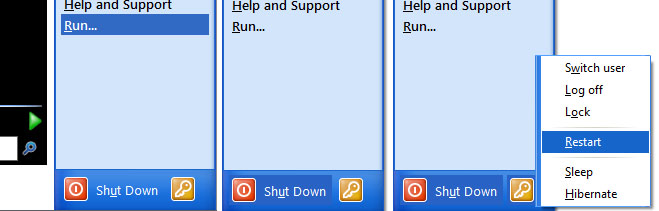 Screenshot (51).jpg [ 62 KiB | Viewed 10647 times ] |