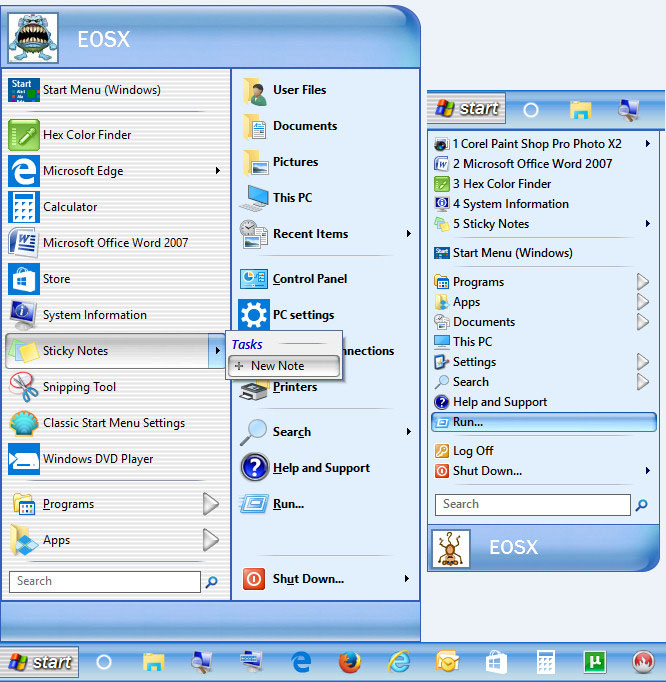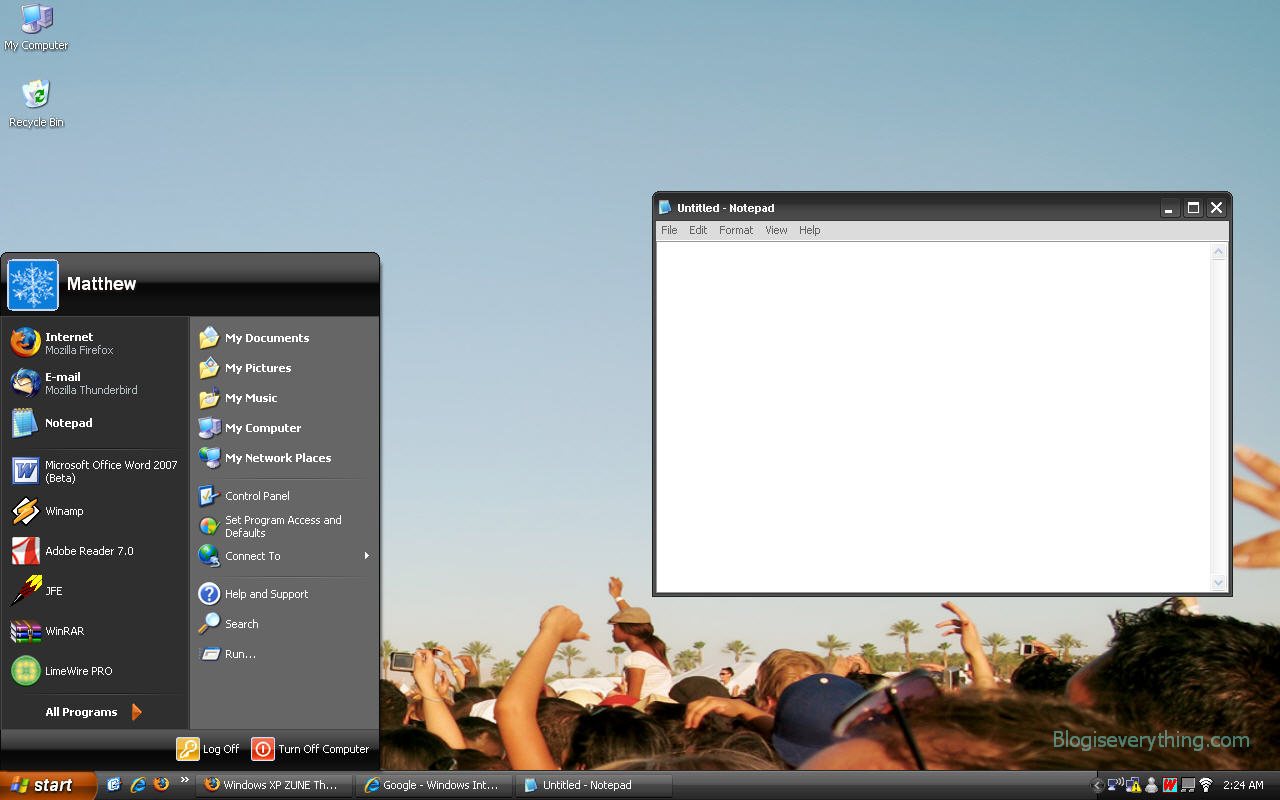If anyone has a favorite XP skin from past, I could see if I can convert it to a CSM skin for you.
Drawbacks
1. Shutdown buttons can't work same way. Problems with static pictures, odd textures, and layouts in menu.
2. Only old menus. It would not be right to copy someone's recent work.
3. May not always have the time.