Hi!
Can't get icons size adjust working for Explorer Details / table view, even i set up all to 24 size, still icons showing small - 16*16
Is there a way how to fix this ?
On W7, icons were view good (you can see icons even with svn icon added to them, but in w10 i almost can't see icon
| Attachments: |
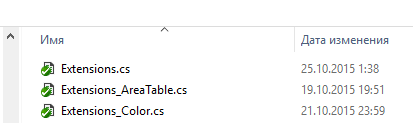 2015-10-31_074647.png [ 2.8 KiB | Viewed 2531 times ] |
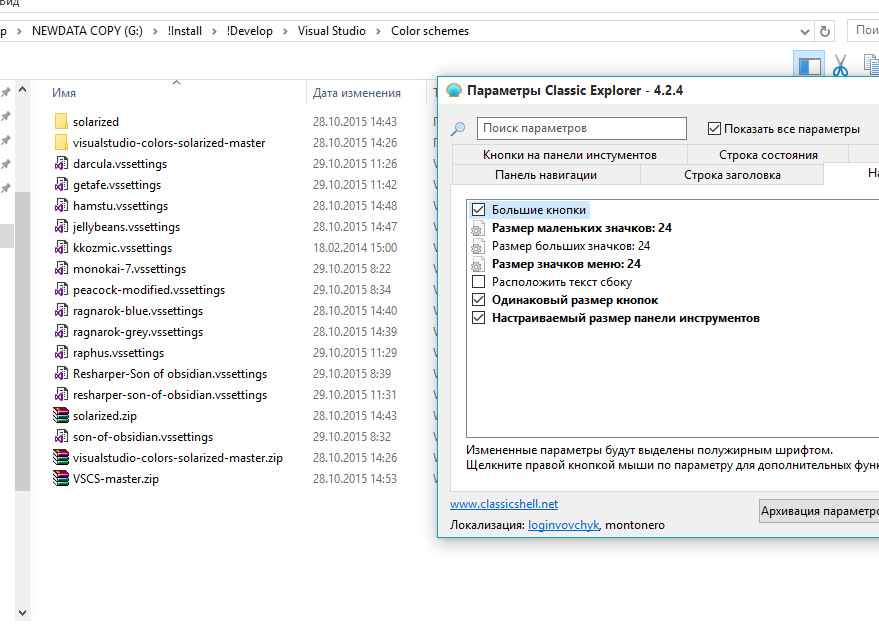 2015-10-31_074114.png [ 41.55 KiB | Viewed 2532 times ] |