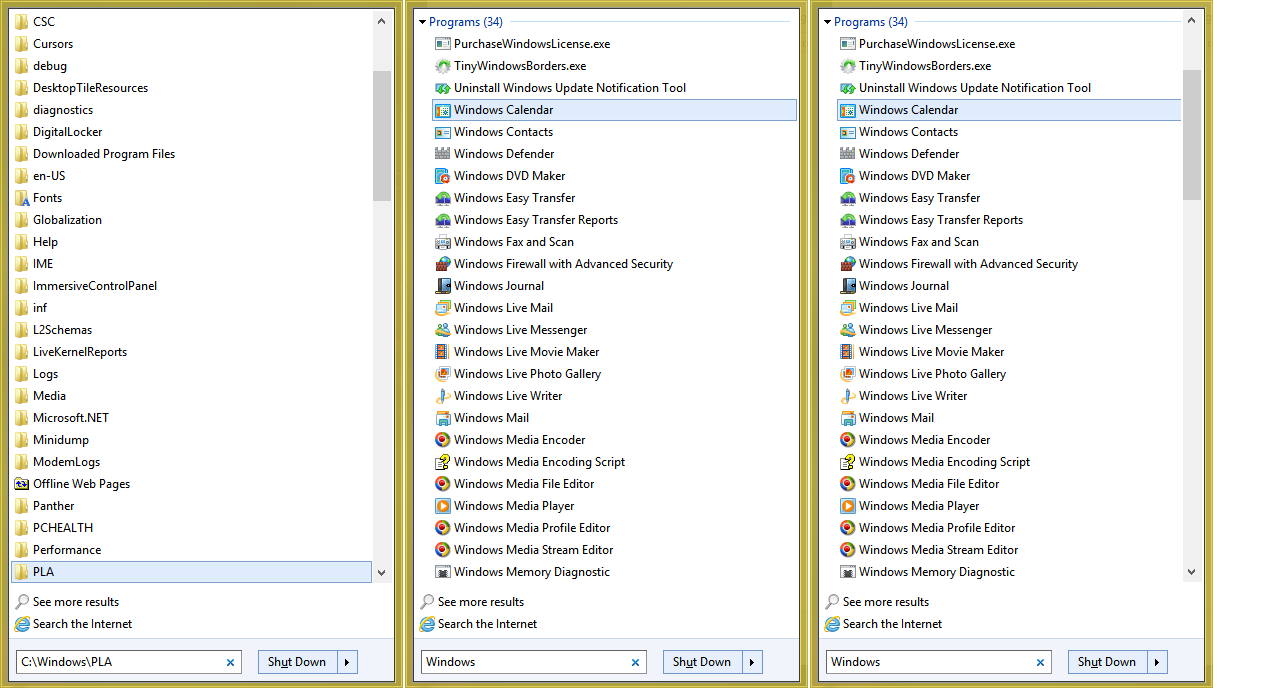Well, potentially, there is the entire AQS to support in the future. But of course, it doesn't necessary HAVE to support it. Current is good enough.  But Explorer search box supports this and autocompletes its values: But Explorer search box supports this and autocompletes its values:
email:
******
hasattachment:no/yes
is:attachment
attachment:
importance:high/normal/low
from:
to:
cc:
bcc:
isdeleted:no/yes
title:
hasflag:no/yes
isread:read/unread
before:MM/dd/yyyy
after:MM/dd/yyyy
dragging by date range
date:today, yesterday, thisweek, lastweek, thismonth, lastmonth, thisyear, lastyear
date:Sunday
date:January
modified:last week
created:
accessed:
date range separator ..
operators:
*********
NOT -:
OR for results matching x OR y
AND for both
documents:
***********
author: or authors:
title:
subject:
lastsavedby:
comments:
slides:
lastprinted:
CharacterCount:
lastsaved:
LineCount:
Pages:
ParagraphCount:
WordCount:
Protected:No/Yes
generic:
*******
size:empty,tiny,small,medium,large,huge,gigantic
size:>=100MB
size:>=
kind:contacts, email, im, docs, music, song, playlist, pics, pictures, videos, movie, folders, tasks, notes, calendar, programs, link, tv, journal, feed
type:
contenttype:
ext:
folder:
folderpath:
keywords:
tags:
attributes:
owner:
EncryptionStatus:Encrypted/Unencrypted
IsEncrypted:Encrypted/Unencrypted
url:
store:file, csc, mapi, oneindex15
music:
*******
album:
genre:
bitrate:>128kbps
duration:0:00
length:
year:>1977
track:10
lyrics:
rating:
composer:
conductor:
contacts:
**********
birthday:tomorrow
anniversary:yesterday
photos:
********
orientation:landscape
cameramake:nikon
datetaken:MM/dd/yyyy
dimensions:8x10
width:1600
height:1200
Bitdepth:
Compression:
HorizontalResolution:
VerticalResolution:
Aperture:
MaxAperture:
CameraModel:
DigitalZoom:
FlashMode:
ExposureTime:
ExposureBias:
Lightsource:
FocalLength:
ISOSpeed:
MeteringMode:
PeopleTags:
ShutterSpeed:
WhiteBalance:
ExposureProgram:
F-Stop:
ProgramMode:
Saturation:
video:
******
EncodedBy:
Video Compression:
Director:
DataRate:
FourCC:
Frameheight:
Framewidth:
framerate:
TotalBitrate:
programs:
***********
Program:
company:
copyright:
programname:
linktarget:
|