|
I have Classic Shell on my Win 7 Pro laptop, and just bought a Win 7 Pro desktop. For Classic Shell I uploaded the 3 .xml files. For Windows I transferred my Themes. Now I have all of my settings and colors exactly like I want EXCEPT for one. [My Shell Start Menu colors are correct, as are all of my Windows desktop related colors.]
What sets the background color for Windows Explorer in Classic Shell (the three Settings menus have the same color), as pointed to by the red arrow on the attachment? On my laptop it is gray, which is what I want, but on my new desktop it is light tan.
It does not appear to be a Classic Shell setting, and I could not find any place where it was set in Windows.
Thanks,
Harry
| Attachments: |
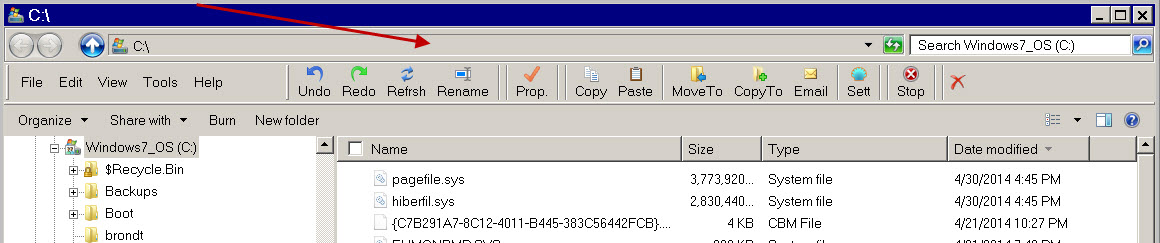
CShellBgroundColor.jpg [ 77.56 KiB | Viewed 3005 times ]
|
|



