Build 10162...

I have tried everything to eliminate the visibility of
Quick access from the File Explorer Navigation pane. I don't need it and I don't want it.
The only method that works comes with a bad side effect:
Changing the Attributes value in the ShellFolder subkey of {679f85cb-0220-4080-b29b-5540cc05aab6} hides Quick access all right, but also causes an
inability to drag and drop files or folders into the Navigation pane.
I'm wondering if helping to hide Quick Access is something the Classic Explorer component of Classic Shell could ultimately help do... What made me think of this is that I've managed to get Quick access to disappear for the current instance of the Explorer window by doing the following:
1. In File Explorer, choose
View -
Options -
Change folder and search options.
2. Ensure all the
Privacy checkboxes are unchecked, then hit the
[ Clear ] button.
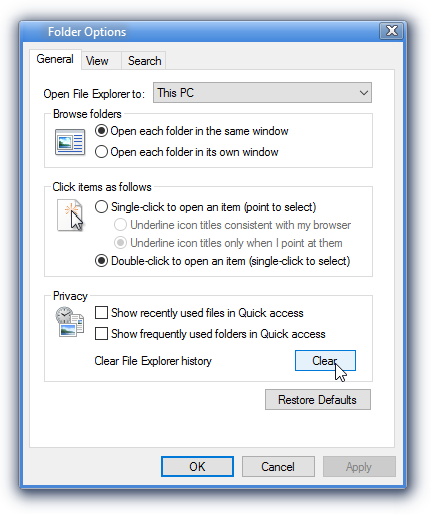
Voila, Quick access disappears for the duration of that Explorer window, leaving (for me) only
This PC and
Network, which is my goal.

Granted, it's not THAT hard to ignore one line item in the Navigation pane, but it's better not to have that tiny distraction.
Is there a way you could facilitate key parts of that same event sequence internally at Explorer startup to cause that to happen?
-Noel



