Classic Shell can disable the hot corners for the mouse. However, they may still remain enabled because of your laptop's touchpad drivers. Look in the Mouse Control Panel to see if there is a way to disable the touch gestures - it is very likely that there will be a setting there to disable it. I have for my touchpad vendor but it can vary by manufacturer. Here are two common touchpad vendors' control panels (integrated with the Windows mouse control panel):
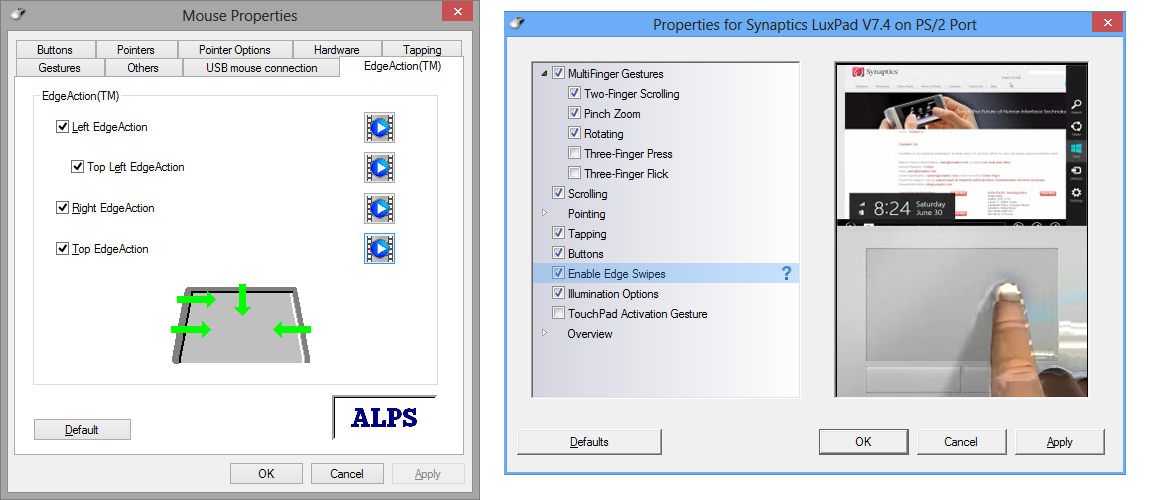
On Windows 8, you can also try Skip Metro Suite:
http://winaero.com/comment.php?comment.news.103 which kills the Charms hidden window at startup.
On Windows 8.1, you can try Winaero Charms Killer:
http://winaero.com/comment.php?comment.news.219


