|
I think I clicked a wrong setting in Classic Shell Explorer or maybe there's something I should have clicked. When I open a folder link on my desktop or anywhere else, I get not just the contents of the folder, as in Win XP, but the folder in the context of the entire Windows Explorer. With a few files or folders open, it gets very confusing, and sometimes I have to close everything and open again. I've tried changing the Win Explorer layout, but it doesn't help.
This is the result of clicking a link to the folder "epm" on my desktop.
2nd image is my navigation pane in CSE:
| Attachments: |
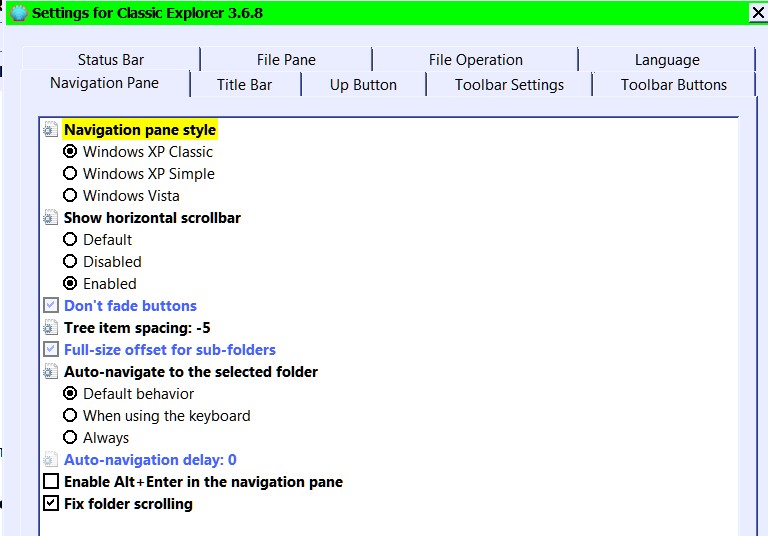
navig pane.jpg [ 79.29 KiB | Viewed 1474 times ]
|
 W expl.jpg [175.99 KiB]
W expl.jpg [175.99 KiB]
Not downloaded yet
|
_________________
Win 7 Ultimate/ 6 MB RAM/Classic Shell 4.3.1
|



