|
I'm not sure whether this is a Classic Shell issue, or a Windows one, but thought I would start here.
I use Classic Shell Ver. 4.1, Classic style, on a Windows 7 Pro SP1 (64 bit) computer. Every time I install a new program, all files that have NOT been opened are highlighted in orange (see file attached). Normally this is not a problem, because opening the highlighted file eliminates the highlight. However there are times, such as in the two files in the attached, where I do NOT want to open the file. That means the orange highlight(s) stay there forever.
I was able to work around the problem by going to the highlighted entry's Properties page, deleting the Target entry name, and substituting something that was harmless, such as Documentation. Then once I opened and closed the entry, I could change the Target entry name back to the original, and the problem went away.
But this is a pain. So I have two questions:
1. Once I install a new program and the orange highlights appear, is there an easier way to eliminate them?
2. Better yet, is there a setting somewhere I can change so the orange highlights never appear at all when a new program is added?
Thanks,
Harry
| Attachments: |
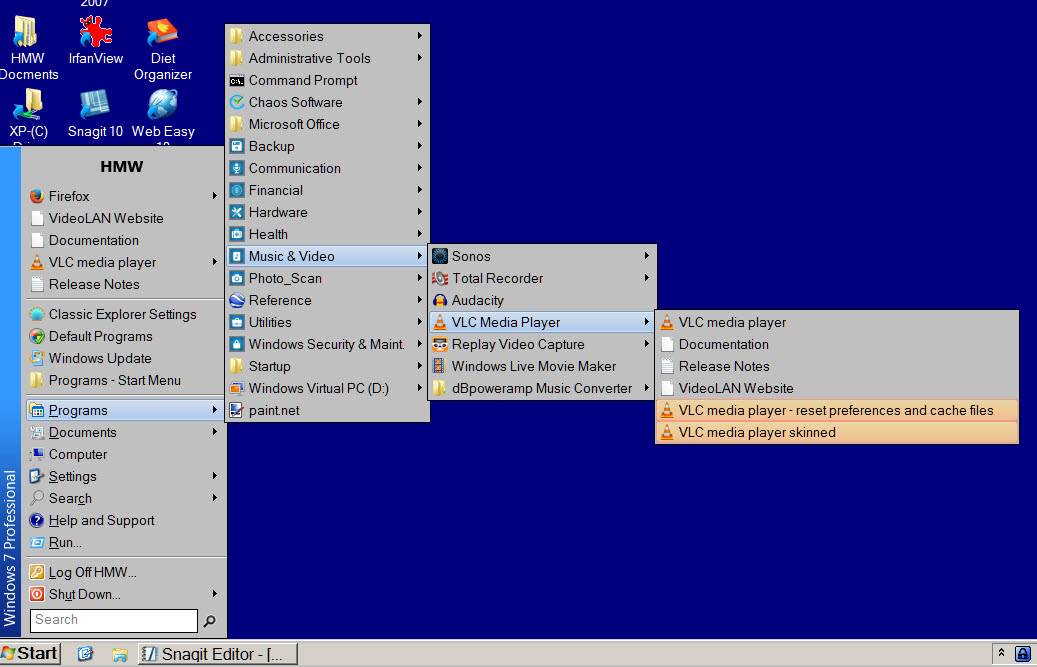
NewProgram_ProbE.jpg [ 67.18 KiB | Viewed 1662 times ]
|
|



