 |
|
|||||||||||||||
TranslationsThe main Classic Shell package includes translations in 35 languages for things like the toolbar labels, the Explorer UI and the start menu items.By default things like the settings UI, help files and the installer are only in English. Thanks to some helpful users, those areas of Classic Shell have been translated to other languages. Installer TranslationsThe installer has been translated for the following languages:
Group PoliciesThe group policy settings for Classic Shell are translated into Bulgarian, French, German, Hungarian, Italian, Japanese, Polish, Portuguese, Russian, Swedish, Turkish, Chinese. Download the latest version from here: PolicyDefinitions.zipAdditional LanguagesIf there is no installer for your language, you can download an additional language file to translate the settings. The best way to install the file is from the Language tab in the settings. If there is an update for the selected language you will get a message at the bottom. Click on the link to install the update: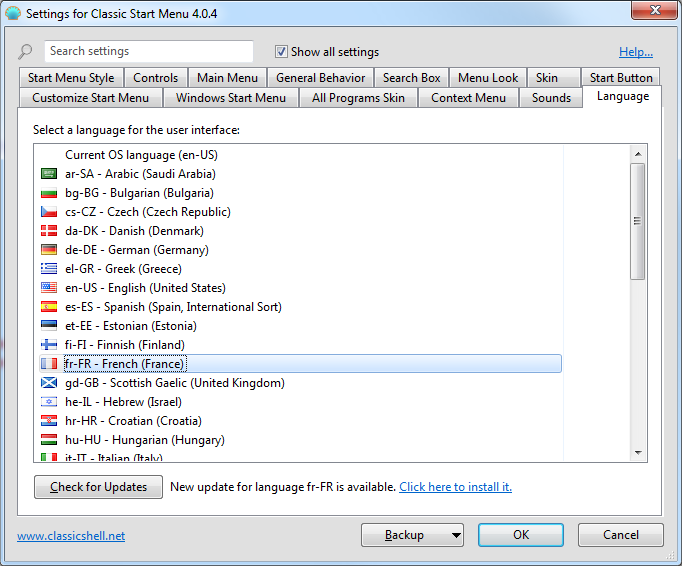 You can also manually download and install the update. These are the files available for the latest version 4.2.4:
After you download the DLL file you need to place it either in the Classic Shell's install folder or in the %ALLUSERSPROFILE%\ClassicShell\Languages folder. Note: a DLL will only work for the versions of Classic Shell shown in the table. Make sure you download the right file for your version. You can download DLLs for older versions from here: http://classicshell.mediafire.com/folder/zzaraqk8uypvp/Translations If you want to contribute a translation for another language, please visit the Translations forum for more information. |
| Flag icons by www.icondrawer.com |
Classic Shell © 2010-2017, Ivo Beltchev. All right reserved. |
||
 Chinese (Simplified)
Chinese (Simplified) Chinese (Traditional)
Chinese (Traditional) French
French German
German Italian
Italian Polish
Polish Russian
Russian Spanish
Spanish Bulgarian
Bulgarian Dutch
Dutch Hungarian
Hungarian Korean
Korean Portuguese (Brazilian)
Portuguese (Brazilian) Swedish
Swedish Persian
Persian Romanian
Romanian Czech
Czech Japanese
Japanese Turkish
Turkish